For users of the operating system Microsoft Windows 7 and 8 must be familiar with the name of safe mode. This
feature is provided by microsoft to be used in case of damage or
failure on the system so by using this safe mode we can run our computer
with a minimum feature so we can diagnose the damage to our computer or
laptop. Usually after the computer is exposed to BSOD (Blue Screen of the dead).
Usually
the most common way to be able to access Safe Mode is to press the F8
key at boot time after the POST process takes place. But what if we can not access safe mode by using F8 key? This could happen because of a virus or keyboard that is damaged so Can not enter Windows safe mode. But just take it easy, because there are other ways we can do on windows 7 and 8 to be able to get into safe mode.
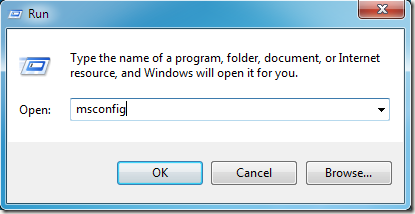 The first way (windows 7)For any windows 7 user (home, basic, premium, professional, ultimate) if unable to access windows safe mode with f8 key. There is a fairly easy way that you can do. The first step is to click START and select RUN. Or press the windows + R logo on your keyboard. Then the run dialog box will appear, then type "msconfig" and press the Enter key.
The first way (windows 7)For any windows 7 user (home, basic, premium, professional, ultimate) if unable to access windows safe mode with f8 key. There is a fairly easy way that you can do. The first step is to click START and select RUN. Or press the windows + R logo on your keyboard. Then the run dialog box will appear, then type "msconfig" and press the Enter key.
Type msconfig in the run box
Run dialogAfter that will appear System configuration window, then select the boot tab and see, there is a writing "safe boot" in the unchecked state. Here you can also see the boot sequence if you have two OS will be listed here.
Run dialogAfter that will appear System configuration window, then select the boot tab and see, there is a writing "safe boot" in the unchecked state. Here you can also see the boot sequence if you have two OS will be listed here.
 |
Interface interface configuration system or msconfig boot tabView system configuration | MsconfigNow please checklist and activate the safe boot on "boot options" as shown below.Check the safe boot optionEnable safe boot
Minimum choice, this minimal is the same safe mode as when you are in safe mode with the f8 key. But safe mode can be accessed without doing so (press f8). Now click OK. Then a warning window will pop up, you click "Restart". Then your computer will restart and go straight into safe mode.How to access safe mode without f8Select restartIf you are finished using safe mode, do not forget to restore the original settings or remove the check "safe boot" on the system config above.

